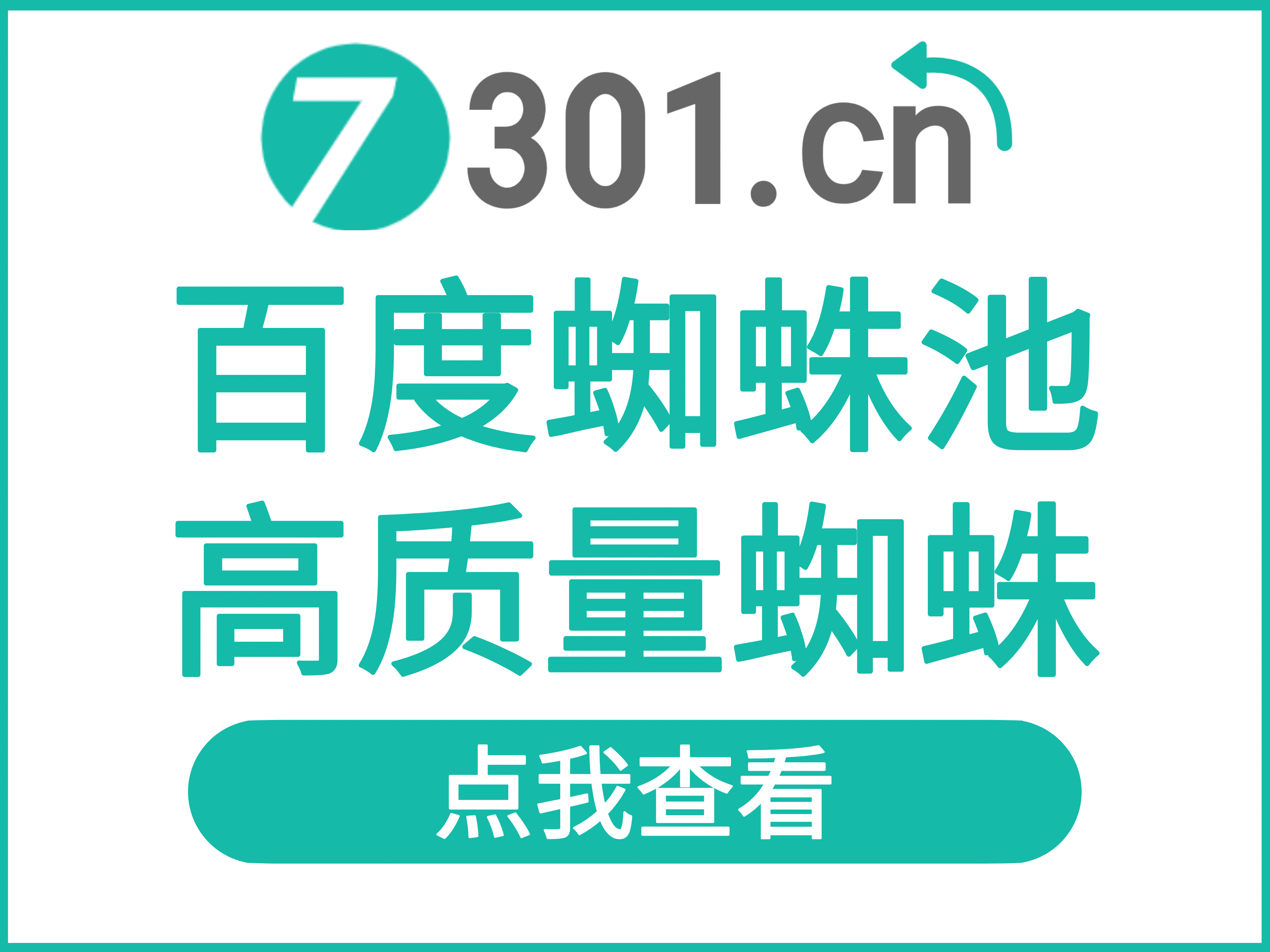本文介绍了如何使用Golang实现一个高效的蜘蛛与线程池,用于构建网络爬虫。文章首先解释了Golang中goroutine和channel的概念,并展示了如何创建和管理线程池。通过示例代码展示了如何使用线程池来管理多个爬虫任务,以提高网络爬虫的效率和性能。文章还讨论了如何避免常见的陷阱,如资源泄漏和死锁,并提供了优化建议。文章总结了Golang在构建高效网络爬虫方面的优势,并强调了代码可维护性和可扩展性的重要性。
在网络爬虫领域,高效、稳定、可扩展的爬虫系统一直是开发者追求的目标,Golang(又称Go)以其简洁的语法、高效的并发处理能力以及丰富的标准库,成为了构建此类系统的理想选择,本文将探讨如何使用Golang实现一个高效的蜘蛛(Spider)系统,并借助线程池(ThreadPool)技术来优化网络请求的处理流程。
Golang蜘蛛系统概述
蜘蛛(Spider):在网络爬虫中,蜘蛛负责从互联网上抓取数据,一个典型的蜘蛛系统包括多个组件,如URL管理器、请求器、解析器、存储器和调度器。
线程池(ThreadPool):是一种常用的并发设计模式,通过维护一定数量的线程来避免频繁创建和销毁线程带来的开销,在蜘蛛系统中,线程池可以显著提高网络请求的处理效率。
蜘蛛系统架构
一个典型的Golang蜘蛛系统架构可以分为以下几个模块:
1、URL管理器:负责存储待抓取的URL,并调度这些URL给工作线程。
2、请求器:负责发送HTTP请求,并获取响应数据。
3、解析器:负责解析响应数据,提取有用的信息。
4、存储器:负责存储抓取到的数据。
5、调度器:负责协调各个模块的工作,并控制爬虫的行为(如深度、广度等)。
线程池实现
在Golang中,可以使用sync.Pool来实现一个简单的线程池。sync.Pool提供了一种对象池机制,可以高效地重用临时对象,减少内存分配和垃圾回收的开销,对于更复杂的任务,如管理多个工作线程和分配任务,我们需要自定义一个更强大的线程池实现。
下面是一个简单的自定义线程池实现示例:
package main
import (
"fmt"
"sync"
"time"
)
type Task func()
type ThreadPool struct {
tasks chan Task
maxThreads int
threads []chan struct{}
}
func NewThreadPool(maxThreads int) *ThreadPool {
pool := &ThreadPool{
tasks: make(chan Task),
maxThreads: maxThreads,
threads: make([]chan struct{}, maxThreads),
}
for i := 0; i < pool.maxThreads; i++ {
pool.threads[i] = make(chan struct{})
}
go pool.start()
return pool
}
func (p *ThreadPool) start() {
for i := 0; i < p.maxThreads; i++ {
go func(i int) {
for task := range p.tasks {
task()
p.threads[i] <- struct{}{} // Signal that a task is completed.
}
}(i)
}
}
func (p *ThreadPool) Submit(task Task) {
p.tasks <- task
}
func (p *ThreadPool) Close() {
close(p.tasks) // Close the task channel to stop the workers.
}蜘蛛系统实现细节
我们将上述线程池应用于一个具体的蜘蛛系统中,假设我们要抓取一个网页的标题和链接,以下是实现细节:
1、URL管理器:使用一个简单的队列来存储待抓取的URL,每次抓取完成后,将新发现的URL加入队列中。
2、请求器:使用Golang的net/http包发送HTTP请求,并获取响应数据,为了处理可能的错误和超时,我们还需要设置一些超时参数。
3、解析器:使用正则表达式或HTML解析库(如goquery)来提取标题和链接,这里我们使用goquery作为示例,需要安装该库:go get github.com/PuerkitoBio/goquery. 然后在代码中导入它。
4、存储器:为了简单起见,我们将抓取的数据打印到控制台,实际应用中,可以将数据存储到数据库或文件中。
5、调度器:负责协调各个模块的工作,并控制爬虫的行为,这里我们简单地使用一个goroutine来管理URL队列和线程池,当URL队列为空时,停止爬虫。
以下是完整的代码示例:
package main
import ( "fmt" "net/http" "net/url" "strings" "github.com/PuerkitoBio/goquery" "time" ) var userAgent = "Mozilla/5.0" func main() { // Initialize the thread pool pool := NewThreadPool(10) defer pool.Close() // Initialize the URL queue urls := []string{"http://example.com"} queue := make(chan string, len(urls)) for _, urlStr := range urls { queue <- urlStr } close(queue) // Close the channel when all initial URLs are enqueued. // Start the spider goroutine go spider(pool, queue) } func spider(pool *ThreadPool, urls <-chan string) { for urlStr := range urls { fmt.Printf("Fetching: %s\n", urlStr) if err := pool.Submit(func() { fetchAndParse(urlStr) }); err != nil { fmt.Printf("Error submitting task: %v\n", err) } } } func fetchAndParse(urlStr string) { resp, err := http.Get(urlStr) if err != nil { fmt.Printf("Error fetching %s: %v\n", urlStr, err) return } defer resp.Body.Close() doc, err := goquery.NewDocumentFromReader(resp.Body) if err != nil { fmt.Printf("Error parsing %s: %v\n", urlStr, err) return } title := doc.Find("title").Text() links := doc.Find("a").Map(func(i int, s *goquery.Selection) string { return s.AttrOr("href", "") }) fmt.Printf("Title: %s\n", title) for _, link := range links { fmt.Printf("Link: %s\n", link) } } // Define the ThreadPool struct and its methods as shown earlier in this document... // Note: The actual implementation of the ThreadPool struct and its methods is omitted here for brevity, but it should be included in your code file to complete the example. // You can copy and paste the ThreadPool implementation from earlier in this document into your code file if needed. // Remember to import the necessary packages and adjust the code as needed for your specific use case. // This example assumes that you have already installed the goquery package using the command: go get github.com/PuerkitoBio/goquery // You can run this example by saving it to a file (e.g., spider_example.go) and then executing the command: go run spider_example.go // This will start the spider and print the titles and links of the pages it fetches from the specified URLs (in this case, "http://example.com"). // Note that you may need to adjust the URL or the parsing logic to match your specific requirements for extracting data from web pages.